About a week ago I did an article on this new term “cloud computing’ and we defined the term to mean “computing on the internet, not storing data to your local hard drive” (basically). Continuing my quest into learning more about cloud computing I came across a new operating system named Jolicloud (JC), this lead to my writing a blog talking about alternative operating systems.
I have since installed the JC OS on my Compaq Presario CQ61 –These are my specs
I have had no problems. The install took about 15 mins. I am using the dual boot version of JC/Win7. Download JC from this web site http://www.jolicloud.com/download look for the one on the left – this is the dual boot option. This OS can also be removed at any time and at this point I have seen no ill reaction from my Microsoft OS. Additionally, I have installed JC on my Acer Mini notebook. Besides bringing my 10 yo daughter to tears because I ruined her computer (it’s my computer!) we have had no ill effects on our windows files. For JC’s own instrutions on how to install the OS alongside of a Windows OS check here: http://help.jolicloud.com/entries/230291-how-do-i-install-jolicloud-while-keeping-windows.
You remember when Vista came out and no matter where you looked on the web you could not find anyone who had anything good to say about the OS? Well the exact opposite is true of Jolicloud. I have been to about 20 different sites talking about different JC topics and everyone starts by saying something positive about this OS.
I will say I’m not convinced it is the OS for everyone. I installed JC first onto my Acer Mini one netbook. When the OS 1st screen appears it asks you to log in – you will have set this user name and password up as the OS is installing. (Make sure you write this stuff down!) Once you have logged in you are directed to make your internet connection. Now this should be easy but I had a few trip ups. I entered my WEP key about 5 times with a response that insisted my number was not correct (it was). As I would get to about the 10th number the entire screen would jump to a more advanced settings screen… not allowing me to complete the entry of the WEP key. Finally, I changed a setting and then I was able to enter the complete code.
The next issue I had was when I can to the next screen which is a Facebook log in – it’s very large

Once inside the OS (being the die hard Microsoft person I am) I found myself looking for X’s to close windows (that do not exsist) and when I right click (which I am very used to doing to find other tools I can’t find elsewhere) in JC I get this panel (I do not understand the benefit of the ‘panel’. The ‘panel’ as it is called is a black bar that shows up on the left or right top or bottom of the screen, I added 4 of them and ‘framed’ my desktop. I have no idea why.
After that I was able to open apps like Chromium (JC’s internet browser) but still hard a hard time closing them and getting back to the desktop. Once I figured it out it was simple but I did have the same problem occur a couple of times of not knowing how to close a given app. There is no right click close, the ESC button does do it, and there is no big red X in the top right.
Adding new apps was easy!
Watch this video to learn more:
This blog will tell you about apps and how to add them to your JCOS. It was written in July 2010 so you may in it getting a little dated.
http://barrieluv.blogspot.com/2010/07/jolicloud-10-has-landed.htmlhow to add new aps in
What you can’t find an app you like? Or you have found a new app that hasn’t been developed yet? Well develop it then! Here is how:
After watching the video, I think I have a new name for these “apps” uhhh, favorites? Haven’t we been doing this for years? It looks to me like I added a favorite web page’s icon to my desktop and now it has a new name… “app”. No wonder new users are confused.
JC says of it’s OS “Breathes life into old machines”. During my research I found a blogger who stated he had put the JC OS on a few old dells that he later donated to GoodWill (I wonder what the new owner of the computer thought when they booted it up for the first time – LOL).
Well, I want to see just how old of a PC we can put JC on. Today I am installing JC onto a HP Omnibook XE3 spotting a power P3 processor and maybe 256MB RAM. Now it is taking quite sometime to download and i have read other bloggers who say the same (the JC download site seems to be slow). I will keep you informed during our next blog as to the results of my experiment.
First, once I have finally downloaded it I plan on installing it side by side with Windows XP-SP3. Next, I would like to install it as a stand along OS; I have never ever promised to be a technical guru, that is not what I do. (I teach people) so I can not understand how JC is going to install hardware such as wireless cards from 3rd party’s like Belkin or Linksys. Additionally, I see issues with certain softwares many of us will be too attached to desire to change. (Such as using OO Version of XL… it’s aweful! – I love XL07). I’ll keep you posted on the JC-Omnibook experiment!
Read these blogs for other users firsthand accounts and thoughts on JC. As the first author puts it “Living in the Clouds” http://www.talkincloud.com/a-week-in-the-cloud-with-jolicloud-and-chrome/
http://viewtorial.wordpress.com/2010/07/12/tour-of-os-jolicloud-a-liberation-for-netbooks/
As always thank you for reading this blog. Please share this with your friends. This blog is written by Stacey Kile, the owner of Simply Seniors Computer Tutors in Melbourne, FL. Computer Tutor specializes in human to computer communications and assisting senior citizens with their growing technological needs.
Please leave a comment if you like what I spend hours of my time sitting here doing each day – in the hopes that someone else somewhere out there in the world is reading this and learning something new … (then maybe they will send me a check for $$$$ to thank me!!!) Na, just thank me by telling your friends about Simply Seniors Computer Tutors and the great service we offer local seniors!
Sign up to receive our blog as a feed. Visit Simply Seniors Computer Tutor’s Facebook site and our main web site www.ComputerTutorHelp.Us ! Thanks for reading!

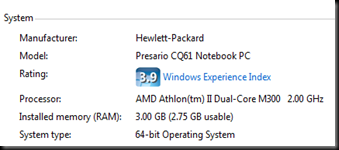




Thank you, Tutor, for simplifying "the cloud" for us seniors! My sister (55+) asked me the other day "what's the cloud?".. knowing she wasn't referring to the ones above her head... I went on to explain what the cloud is.. I like your explanation best.
ReplyDeleteThank you,
http://carebuzz.com
Carol @ Carebuzz
Thank you! For posting a comment! I am always happy that someone is reading my work. It makes me feel like the time I put into this is well worth it! Thanks!!!
ReplyDelete