I see this frustration every day! You put the USB plug into the computer, nope wait that wasn’t the right direction hold on… you put the USB plug into the other way….
You get the picture – USB’s apparently have been a little issue for many people according to this article. Ok, this is a little geeky even for me. But I loved the graphics and the way they broke down a USB adapter and port in this article. You can read the original at: http://www.engadget.com and credit to Michael Gorman who wrote this article:
Maybe there are greater aggravations in your life, but the symmetrical-on-the-outside, asymmetrical-on-the-inside USB connector has been a source of frustration since its introduction. To combat the problem of USB plug rejection, Ma Xi Xuan has developed the Double USB connector that works right side up or upside down thanks to twin spring-loaded plastic connectors on its interior. The design seems more robust than previous solutions we've seen, but sadly the switch-hitting plug is only a design exercise at this point. We can only hope that company will exercise some common sense and make these plugs a reality. Tomorrow works for us.
------------
I am often asked which side goes up and if you take a moment to look at the USB cable you will see a little USB symbol on top of it:

The ‘redesign’ of the USB will probably be years before it actually hits our shelves – if it even does. Are we really so bothered by flipping over a cable and trying again?
How about you don’t worry yourself with your USB cables – and let the experts at the Computer Tutor help you out? Simply Seniors Computer Tutors will get down on the floor, up under that dusty desk, and untangle those wires, and put all of your USBs in the right places. Why not have a Computer Tutor come out and clean up[ your techno-mess? You can contact Simply Seniors Computer Tutor at our new number 863-949-0667 OR 321-431-3866
Thanks for reading and PLEASE share this blog with your friends! We need to make 100 new friends each month! Won’t you help?

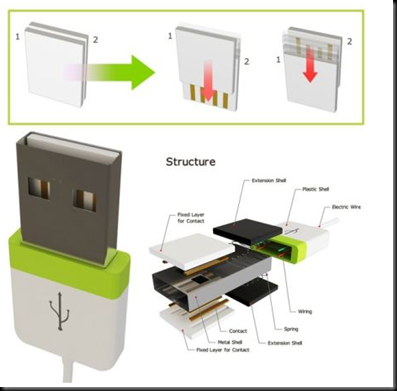
No comments:
Post a Comment